If you have custom recovery install and you want to restore Stock Recovery carefully follow below steps. Restoring Stock Recovery allows you to get device warranty back as well as you’ll able to install official updates and stock ROMS.
Note: UptoAndroid will not be held responsible for any damage to the device during the process. Proceed at your own risk.
[section label=”Prerequisites” anchor=”Prerequisites”]
Prerequisites
- Unlocking Bootloader – Click Here
- Install ADB Drivers – Click Here
- For Kitkat 4.4.2 EMUI 3.0: Stock EMUI Recovery – Download Link
- For Lollipop 5.1.1 EMUI 3.1: Stock EMUI Recovery – Download Link
- Huawei HiSuite – Link
- Windows PC and a USB Cable
- Enable “USB Debugging” Under Developer Options in Settings.
- If Developer Option is not showing open Settings > About > Software Information > More than Tap “Build Number” seven times.
[section label=”Restoring Stock Recovery” anchor=”Restoring Stock Recovery”]
Restoring Stock Recovery On Honor 4C
- Install and Download all “Prerequisites” before you begin.
- Make sure your bootloader is unlocked if not click here for guide.
- Extract the downloaded RAR to get the recovery image.
- Copy the .img file to Fastboot ADB TOOL Folder (C:\Program Files (x86)\Minimal ADB and Fastboot).
- Power off your device.
- While holding Volume Down button use a USB Cable to attach your device to computer. Device will automatically boot to fastboot mode. OR you can also skip this step and after completing below step first enter this command
adb reboot bootloader. - Now go to Fastboot ADB Tool Folder and open Command Prompt by (Pressing Shift + Mouse Right Click > Open Command Prompt Here)
- Enter below command and press enter. If you see your device in list move to next step otherwise check your cable or read prerequisites carefully and repeat this step till you see your device in list.
adb devices
- Execute the following commands each per line and with same order. (replace recovery_name with the one you downloaded earlier.)
fastboot flash recovery recovery_name.img fastboot reboot
- Wait for the device to boot the system. That’s it.


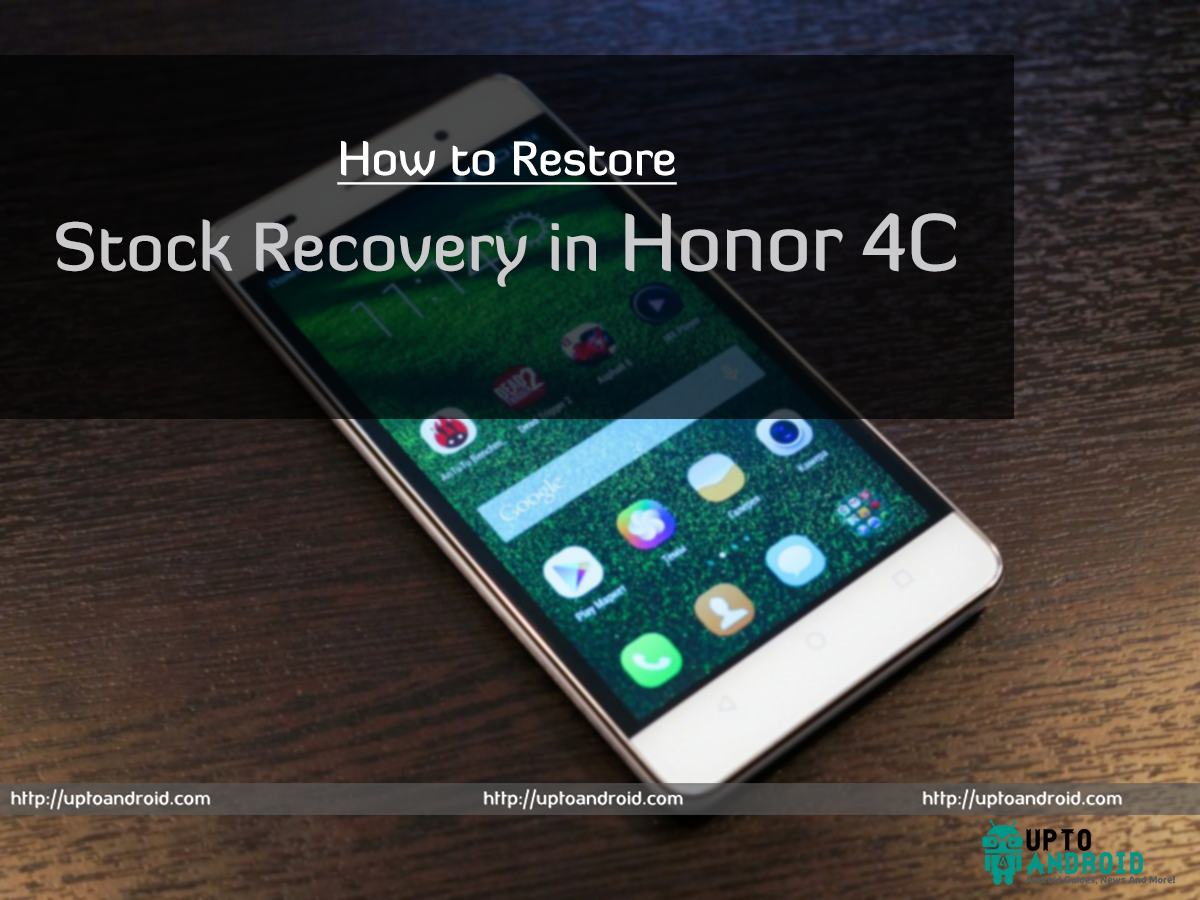






i would really like it to work
Thanks! a lot!!!
You’re Welcome.
Assalam’alikum brother, Thanks for your post,
Download link dosn’t work, plese fix it. I really need this to restore my honor 4c
Wa Alikum Slam Iqbal,
We’re aware of the error you’re mentioning and we’re working on it to solve it ASAP meanwhile, I’d send you the links via email.
Please check your email and let us know if it helps you 🙂
thank alot for your kindness 🙂
kindly send me the link too
Links For Kitkat 5.4.2 EMUI 3.0: Stock EMUI Recovery Error, please fix or in my email
Thank you
I mean kitkat 4.4.2
Links are updated please check now!
Hey, I follow the instructions and adb a message to me “adb devices unautorized”, ask for advice on what to do next
the device does ask for confirmation that if you want to connect to the computer or not you need to confirm it. If it’s not confirming then you have to go to the developer option and click on “Revoke USB debugging authorization”. Reconnect your device now it’ll again ask you to confirm if you want to connect the computer.
Hi, I wanted to root my Honor 4C I deleted the system
Encrease + power probably will do TWRP
Volume down + power probably will do fastboot / rescue mode Down with the Buzz mobile phone is unlocked
I can confirm USB debugging even without OS?
what does adb shows when you type “adb devices” after following above steps?
adb devices unauthorized
List of devices attached
A8K4C15A24010016 unauthorized
try connecting it on other PC and confirm me one thing are you trying this in “fastboot mode”?
inside fastboot mode adb no detect device, only start logo and adb calling List of devices attached
A8K4C15A24010016 unauthorized
try same method through other PC
plz check my error my current version is B160 KIT KAT but i can it update to lollipop or mas mellows.. what is the rezone
I need stock recovery for Marshmallow.
If you have one, please provide the download link.
Thank you!
link for stock recovery marshmallow 6.0.0 EMUI 4.0
Hi sorry for delay, but here is what you’ve asked for
Device – Honor 4c
Model – CHM-U01
Android Version – 6.0.1
EMUI Version – 4.0
Firmware – B560
http://download-c.huawei.com/download/downloadCenter?downloadId=87644&version=343674&siteCode=pk
link for stock recovery honor 4c marshmallow 6.0.0 EMUI 4.0
Hi, please send a link for stock recovery honor 4c marshmallow 6.0.0 EMUI 4.0, very necessary.
Hi sorry for delay, but here is what you’ve asked for
Device – Honor 4c
Model – CHM-U01
Android Version – 6.0.1
EMUI Version – 4.0
Firmware – B560
http://download-c.huawei.com/download/downloadCenter?downloadId=87644&version=343674&siteCode=pk
Hi, Adeel. I need img file for recovery my Honor, please send me if you you can.
Please provide link for adb driver.
The link is added. Please check.
Hey is there any way to change the language of boot menu of honor 4c? currently, it is in chinease.
How I m got. img file
wow
thx you so much
i fixed hang on logo in my h
onor 4c thx you so much