Almost every Xiaomi device has locked bootloader due to security. This way, you cannot make any change to the device system or other modifications because you first have to unlock the bootloader. If you have the Xiaomi device and want to unlock the bootloader, there are two ways: Official and Unofficial. The first way requires permission from MIUI and second way does not require permission. The unofficial method is available for fewer devices. In official method after getting the permission, you need Mi Flash Unlock Tool to unlock the bootloader. So, Download Mi Flash Unlock Tool and enjoy unlocking.
What is Mi Flash Unlock Tool?
Mi Flash Unlock Tool is developed by MIUI to unlock bootloaders for various Xiaomi devices. Some famous Xiaomi device series which are supported by this tool are Xiaomi Mi Series, Xiaomi Redmi Series.
Use Mi Flash Tool to flash stock ROMs or other firmware on your device.
Supported Devices
Xiaomi Mi Series Devices – Xiaomi Mi A2/A2 Lite, Mi 4, Mi 4i, Mi 4C, Mi 5, Mi 5x, Mi 5s, Mi 6, Mi7, Mi 5c, Mi Max, Mi Max 2, Mi Mix, Mi Mix 2, Mi Note, Mi Note 2, Mi Note 3 & more…
Xiaomi Redmi Series Devices – Xiaomi Redmi 4, Redmi 4A, Redmi 4X, Redmi Y1/Y1 Lite, Redmi Note 3, Redmi Note 4, Redmi Note 5, Redmi Note 5 Pro, Redmi 3s, Redmi 3s Prime, Redmi Note 5A & more…
Unlock Bootloader of Xiaomi Device using Mi Flash Unlock Tool
This is an easy method to unlock the bootloader for Xiaomi device. First, you have to log in to MIUI and request for the unlock permission and wait till you receive confirmation.
Note: Unlocking the bootloader may erase your data so backup your data before proceeding.
You can unlock the device bootloader using this tool after getting the text about permission.
Download Mi Flash Unlock Tool for Windows
Latest Version: Mi Flash Unlock Tool V3.3.525.23.zip
Mi Flash Unlock Tool v1.1.1111.11231
Mi Flash Unlock Tool v2.2.406.5
Mi Flash Unlock Tool v2.2.624.14
Mi Flash Unlock Tool v2.3.724.7
Mi Flash Unlock Tool v2.3.803.10
If you have any problem regarding broken links or device no supported mention in comment.


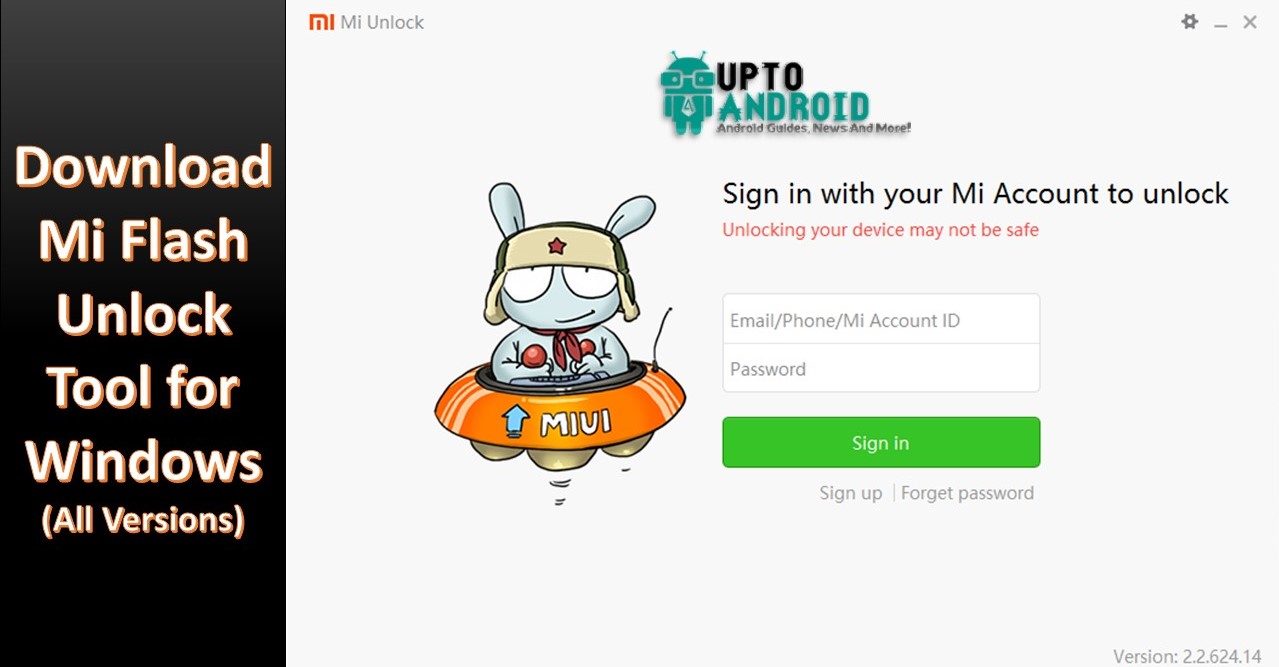







thanks man
My huawei is not upgrading