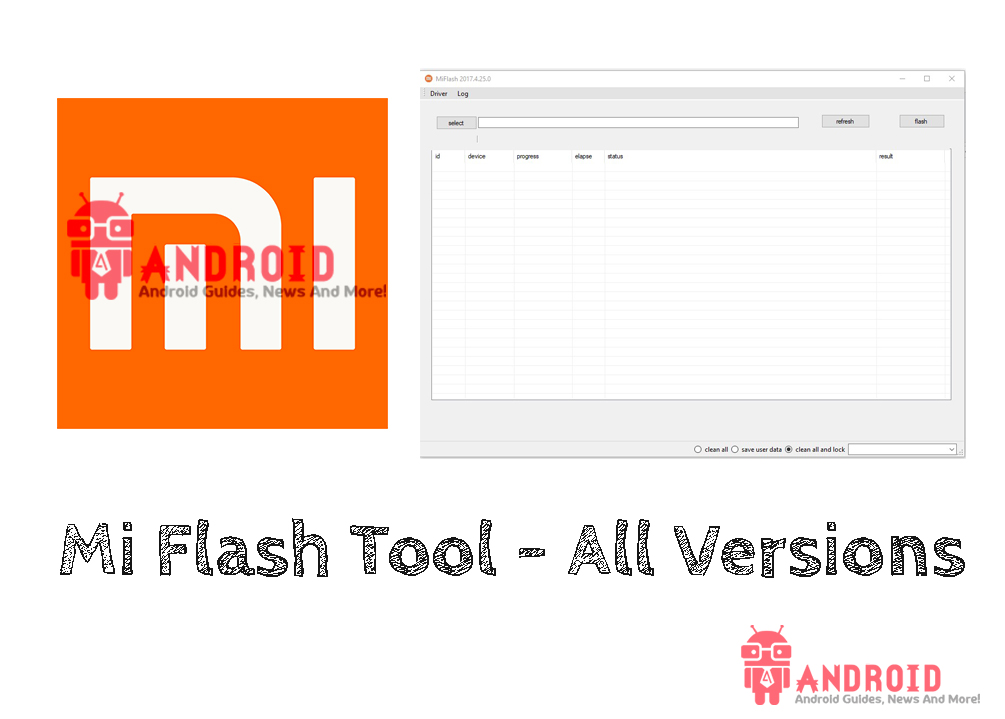The Xiaomi Mi Flash tool allows flashing stock firmware (fastboot files) on Xiaomi Mi smartphone and tablets. I’ve listed all of the versions of Xiaomi Mi Flash Tool in this article before continuing. Further, I would like you to know how it works and what are the features of Mi Flash tool.
[section label=”What is Mi Flash Tool?”]
What is Mi Flash Tool?
The Mi phone app also is known as Mi Flash Tool helps you to install MIUI Fasboot ROM Packages in any Xiaomi device. The gadgets include Redmi 1/1S/2, Redmi Note 2/3, Redmi Note 34/4G, Mi 2/3/4/4i/4c/4s/5 and Mi Pad. The Mi Flash Tool users restore bricked Mi Phone by flashing an MIUI ROM via the Fastboot method.
Flashing ROM through fastboot is similar to hard resetting your Mi device. You will lose all of your data once the process is finished. But, you can resolve the issue by making a full backup of your device before going through the process of Flashing your device and restoring it later.
This flashing tool works with any compatible ADB for Mi Device, Mi PC Suite, and Mi Phone Manager app. Mi Flash Tool is important software which every Xiaomi consumer should have you can download the MiFlash Tool and Mi PC Suite from official MIUI server. However, we’ve collected the list of every Mi Flash Tool version and mentioned it below for your ease.
[section label=”How to Use Xiaomi Mi Flash Tool”]
Features of Xiaomi Mi Flash Tool
Installer
It comes with Installer that means you have to install the Xiaomi Flash tool first to use it.
Built-in Drivers
Mi Flash Tool has Built-in USB drivers including ADB Tool and drivers, Microsoft MTP and RNDIS drivers, Qualcomm USB Series Driver that means you won’t have to install drivers manually to get the work done
Flashing Options
Multiple Flashing Options: There are three flashing options available which include Flash All, Flash All except Storage and Flash All execpt Data and Storage: the Flash All Except Storage is the default method of flashing the fastboot on Xiaomi Devices.
[section label=”Mi Flash Tool Download” anchor=”Mi Flash Tool Download”]
Mi Flash Tool Download – All Versions
[button type=”link” link=”https://xiaomiflashtool.com/download/xiaomi-flash-tool-20140509″ variation=”btn-primary” target=”blank”]Xiaomi Flash Tool 20140509[/button]
[button type=”link” link=”https://xiaomiflashtool.com/download/xiaomi-flash-tool-20150601″ variation=”btn-primary” target=”blank”]Xiaomi Flash Tool 20150601[/button]
[button type=”link” link=”https://xiaomiflashtool.com/download/xiaomi-flash-tool-20150731″ variation=”btn-primary” target=”blank”]Xiaomi Flash Tool 20150731[/button]
[button type=”link” link=”https://xiaomiflashtool.com/download/xiaomi-flash-tool-20151028″ variation=”btn-primary” target=”blank”]Xiaomi Flash Tool 20151028[/button]
[button type=”link” link=”https://xiaomiflashtool.com/download/xiaomi-flash-tool-20160401″ variation=”btn-primary” target=”blank”]Xiaomi Flash Tool 20160401[/button]
[button type=”link” link=”https://xiaomiflashtool.com/download/xiaomi-flash-tool-20160830″ variation=”btn-primary” target=”blank”]Xiaomi Flash Tool 20160830[/button]
[button type=”link” link=”https://xiaomiflashtool.com/download/xiaomi-flash-tool-20161222″ variation=”btn-primary” target=”blank”]Xiaomi Flash Tool 20161222[/button]
[button type=”link” link=”https://xiaomiflashtool.com/download/xiaomi-flash-tool-20170425″ variation=”btn-primary” target=”blank”]Xiaomi Flash Tool 20170425[/button]
[button type=”link” link=”https://xiaomiflashtool.com/download/xiaomi-flash-tool-20171212″ variation=”btn-primary” target=”blank”]Xiaomi Flash Tool 20171212[/button]
[button type=”link” link=”https://xiaomiflashtool.com/download/xiaomi-flash-tool-20180528″ variation=”btn-primary” target=”blank”]Xiaomi Flash Tool 20180528[/button] – Latest Version
We will soon add the How to Use Xiaomi Mi Flash Tool Guide – If you face any issue in Downloading Mi Flash Tool Let me know in comment section. We are also planning to setup our own dedicated downloading Server.