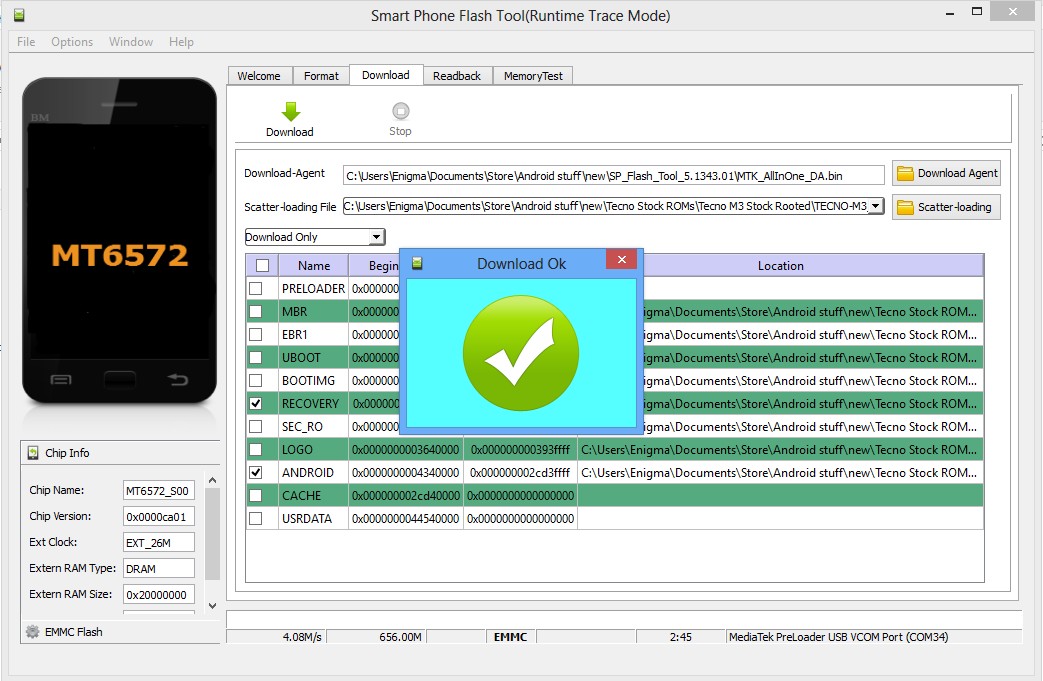SP flash tool is an application which mainly helps you to flash Stock ROM. In fact, SP tool makes bridge or connection between mobile and PC that allows you to flash Android Stock ROM, PreResources files like custom recovery, configure control and other features. SP tool works with MTK(MediaTek) based Smart Phones.
[section label=”SP Flash Tool Features” anchor=”SP Flash Tool Features”]
SP Flash Tool Features
Following are the features that SP tool provides you when you install it:
- Flash Stock ROM (Scatter Based):
- Flash PreResources file:
- Format and Hard reset:
- Flash Custom ROM (Scatter based)
- Erasing / Formatting / Reset Your MTK based device.
- Advanced Memory testing and verifying
Requirements for SP Flash Tool:
- PC or Laptop
- USB Data cable
- MTK driver
- Files to be flashed (Scatter files)
- Mobile Data backup (optional)
- The latest version of SP Flash Tool (v5.1644)
[section label=”Steps to Use SP Flash Tool” anchor=”Steps to Use SP Flash Tool”]
Steps to Use SP Flash Tool:
- Firstly, install MTK Driver to connect your device correctly to PC or Laptop.
- Enable Developer and USB Debugging mode on your phone and switch it off.
- Download and Extract Stock or Custom ROM and SP Tool to your desired location.
- Run Sptool.exe as an administrator.
- Locate your Scatter file from ROM folder probably named” “txt”.”
- Now select firmware upgrade rom drop-down menu and press download button.
- Connect your Switched off the phone to PC or laptop via USB cable.
- SP tool will recognize your phone and process will start automatically.
- After downloading ROM on your phone, the green signal will appear which means the process has been completed. Now disconnect your phone and start using your phone with new ROM.
NOTE: Make sure this process has not been interrupted else this will brick your device.
[section label=”SP Flash Tool Download” anchor=”SP Flash Tool Download”]
SP Flash Tool Download
Here you can download Smart Phone Flash Tool. Download Latest v5.1728 SP Flash Tool from direct links given below
- SP Flash Tool v5.1728 – Latest
- SPFlash Tool 5.1628
- Download SP FlashTool 5.1524.00
- Download SPFlashTool for Linux – 64 Bit Tool
- Linux 32 Bit version
- Download SPFlashTool v3.1224.0.100
If you face any trouble downloading SP Flash Tool comment below, we will soon upload these files to our server for direct links from our cloud for fastest speed.