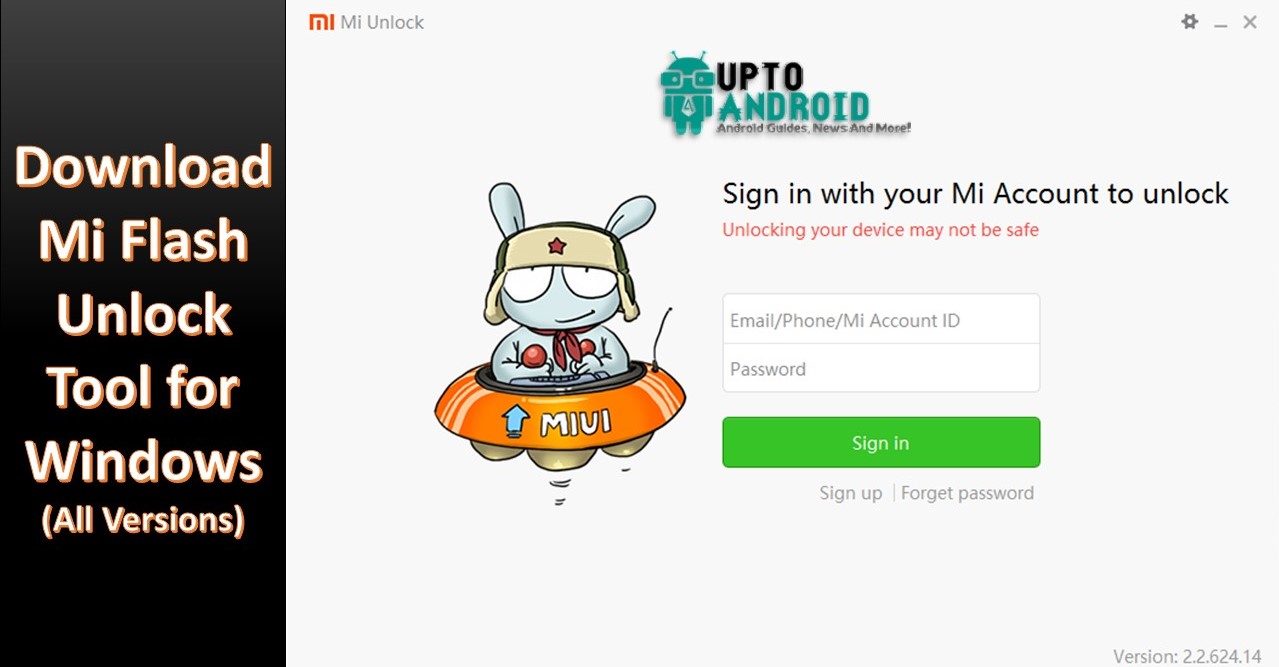If you are an Android gamer, then this news might interest you. Epic Games have recently launched its battle royale hit Fortnite on Android devices. On its launch, Fortnite Beta was only available for Samsung users. As Epic Games is not using Google Play store to distribute its app; instead, it is using its website and a Fortnite Installer program to spread the game more widely on all compatible Android devices. Epic Games CEO Tim Sweeny said:
"This is basically to avoid paying Google’s 30 percent cut on in-app purchases."
Now, the exclusivity period appears to be over, and beta invite codes are going out to select users of non-Samsung phones. The devices support that supports Fortnite Android Beta are:
- Samsung Galaxy: S7 / S7 Edge, S8 / S8+, S9 / S9+, Note 8, Note 9, Tab S3, Tab S4.
- Google: Pixel / Pixel XL, Pixel 2 / Pixel 2 XL
- Asus: ROG Phone, Zenfone 4 Pro, 5Z
- Essential: PH-1
- Huawei: Honor 10, Honor Play, Mate 10 / Pro, Mate RS, Nova 3, P20 / Pro, V10
- LG: G5, G6, G7 ThinQ, V20, V30 / V30+
- Xiaomi: Blackshark, Mi 5 / 5S / 5S Plus, 6 / 6 Plus, Mi 8 / 8 Explorer / 8SE, Mi Mix, Mi Mix 2, Mi Mix 2S, Mi Note 2
- ZTE: Axon 7 / 7s, Axon M, Nubia / Z17 / Z17s, Nubia Z11
- OnePlus: 5 / 5T, 6
- Razer: Phone
If you have got one of these phones, you can play Fortnite Beta. But still, there is a procedure to download and install Fortnite Beta on your android phones. Here is a step-by-step procedure that will guide you to play Fortnite Beta on your Android devices.
Step 1: Avoid the Play Store to Download Fortnite Beta:
As we have mentioned earlier that Epic Games are not using Google Play Store for distributing Fortnite. Hence the Fortnite game on Google Play Store is not by Epic Games. Even searching for the app on the Play Store will return a special warning from Google reading, “Fortnite Battle Royale by Epic Games, Inc is not available on Google Play.”
Step 2: Check Compatibility:
If you have above mentioned Samsung Devices, you can download directly through Samsung Game Launcher or Epic Game official Site. For Non-Samsung users you can go directly to Epic Games official site and click signup for invite. A list of Fortnite Beta Supported phones are mentioned on their site.
Step 3: Signup for Invite:
When you are navigated on Epic Games Official site, there you will see Signup for Invite button, click and register your interest to begin with Fortnite Beta. You are placed in queue once you are registered. When time comes and you get to the front of the queue, you will get email invitation for the game. Just hold tight for your turn as Epic says “inviting players in waves” and that “you’ll be notified via email once you are invited.” But if you can’t wait for the invite then wait for the wider availability of the game.
[section label=”Download and Install” anchor=”Download and Install”]
Step 4: Download Installer And Game:
Your invitation email will be followed by the link that authorizes you to download and play Fortnite. Follow the link and download apk. As distribution technique is unique you may have to download two separate applications even on Samsung Devices. First one in Fortnite Beta Installer which then installs the game. For installing from third party you may have to change permissions from phone setting. You are allowed to boot Fortnite Beta and log into your account once installer finishes successfully. You don’t need to uninstall the installer, as it will be helpful for updating new game patches.
Here keep in mind one thing, you can play Fortnite Beta only if you get invitation. If you get apk from your friend and you install it, you will not be able to log into your account as your account will be activated once your invitation is dispatched. You can keep that apk for your collection as account activation is must. And Remember if third party claims that it’s suddenly become available for everyone, with sites offering download links – don’t believe it. There are phishing scams doing the rounds that Epic’s PR Nick Chester has warned players.